File menu
■ New task
This item creates a new task processing. You will be asked if you want to leave the current page, and if you choose to do so, the current page will be discarded.
■ Open task
This item opens an existing task processing.
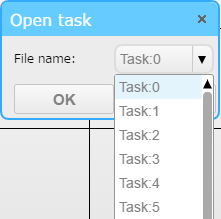
■ Save task
This item saves the task processing that is currently being edited.
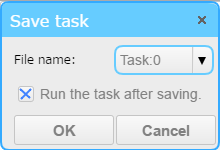
When you enable the "Run the task after saving", and then automatically re-run the saved task.
■ Open from local disk...
This item opens an existing task processing file saved to the local disk. You will be asked if you want to leave the current page, and if you choose to do so, the current page will be discarded.
■ Save to local disk
This item saves the task processing that is currently being edited to the local disk. The save location is determined by the browser settings.
■ Save the settings to ROM
Save the settings to ROM. If you do not save the settings, they will return to the previous ones upon turning off.