Link settings
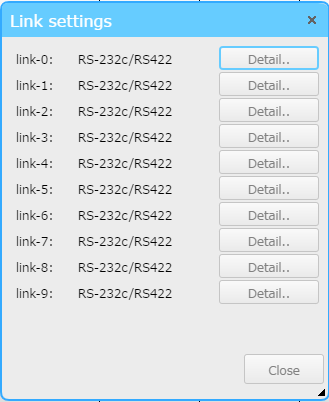
Specify port and other settings for message communications.
You can specify up to 10 links.
The available connection types are “RS232c/RS422”, “Ethernet” and “CAN*”.
*CPS-MC341-DS2-111 exclusively
Clicking the “Detail”button opens a dialog for entering the detailed communication settings.
■ Specify the serial communication parameters
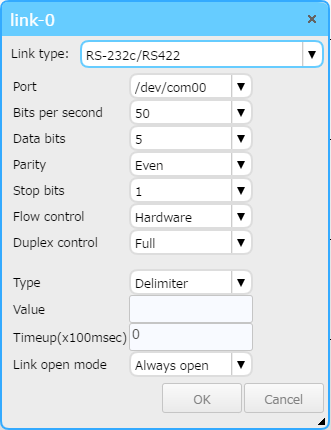
You can specify the following parameters when select the "RS232c/RS422".
Clicking the “OK” button to save specified parameters. Clicking the “Cancel” button to load previous parameters.
| Parameter | Description |
|---|---|
| Baud Rate | Select the communication speed. Select from the drop-down list according to the device you are using. [In the case of CPS-MC341 and CPS-MCS341] 300, 600, 1200, 1800, 2400, 4800, 9600, 19200, 38400, 57600, 115200 [In the case of CPS-COM-*PC and CPS-COM-*PD] 50, 75, 110, 134, 150, 300, 600, 1200, 1800, 2400, 4800, 9600, 19200, 38400, 57600, 115200, 230400, 460800, 921600 |
| Data bits | Select the number of data bits to 5, 6, 7, or 8. |
| Parity | Select the parity to "Even", "Odd", or "None". |
| Stop Bit | Select the number of stop bits to 1 or 2. |
| Flow control | Select "Hardware", "Software" flow control or "None". |
| Duplex control | Select "Full" or "Half". |
| Type | Set the communication type to "Delimiter", "Fixed length" or "Variable length". |
| Settings | If "Delimiter" is selected, specify the delimiter by a hexadecimal value. If "Fixed length" is selected, specify the legnhth by a decimal value. |
| Timeup | Specify the time up for receiving data. Specify the timeout by a multiple of 100ms. |
| Link open mode | Set the link open mode to "Always open" or "Open from task". If "Always open" is selected, the link opens when the system boots and starts waiting to receive data. If "Open from task" is selected, data reception does not occur until the link is opened by a task program. |
■ Specify the ethernet communication parameters
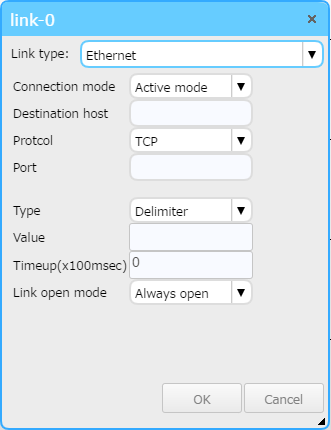
You can specify the following parameters when select "Ethernet".
Clicking the “OK” button to save specified parameters. Clicking the “Cancel” button to load previous parameters.
| Parameter | Description |
|---|---|
| Connection mode |
Set the communication mode to “Active mode” or “Passive mode”. Select “Active mode” if the connection is started by this machine. Select “Passive mode” if the machine is waiting for a connection from other machine. |
| Destination host | Specify the IP address or host name of the host to which to connect. |
| Protocol | Set the protocol to “TCP” or “UDP”. |
| Port No |
Specify the port number as a decimal value. If “Active mode” is selected, set the port number on the other device. If “Passive mode” is selected, set the port number on this device, other device will connect to this port. |
| Type | Set the communication type to “Delimiter”, “Fixed length”, or “Variable length”. |
| Settings | If “Delimiter” is selected, specify the delimiter by a hexadecimal value. If “Fixed length” is selected, specify the data length by a decimal value. |
| Timeup | Specify the timeout time for receiving data. Specify the timeup as a multiple of 100ms. |
| Link open mode | Set the link open mode to “Always open” or “Open from task”. If “Always open” is selected, the link opens when the system boots and starts waiting to receive data. If “Open from task” is selected, data reception does not occur until the link is opened by a task program. |
■ Specify the CAN communication parameters
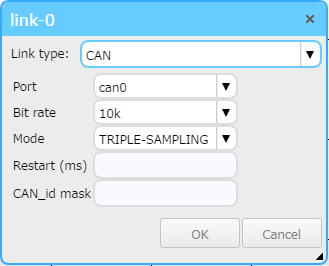
You can specify the following parameters when select the CAN.*CPS-MC341-DS2-111 exclusively
Clicking the “OK” button to save specified parameters. Clicking the “Cancel” button to load previous parameters.
| Parameter | Description |
|---|---|
| Port | Select a port to connect. |
| Bit rate | Select communication speed. |
| Mode | Select mode either “TRIPLE-SAMPLING” or “LISTEN-ONLY”. |
| Restart (ms) | Set up restart milliseconds (ms) of communication. |
| CAN_id mask | Set up CAN ID mask to communicate. (e.g.: 7FF, 1fffffff) |