File settings
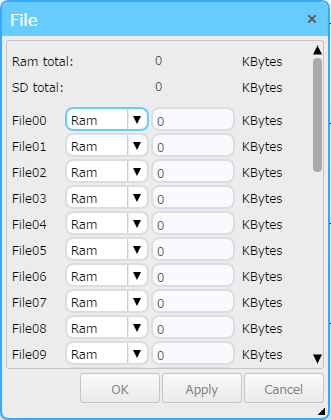
Set up the files to store data collection.
Files that store collected data can be created in Ram area or SD area
Files created in Ram area will not remain upon turning off the power of the product.
Files created in SD area will remain even upon shutting off. However, data while writing might be lost if the power is turned off.
Specify a size of the file to be created.
If data is larger than the file size, the oldest data in the file will be deleted and the new data will be saved as the latest.
Clicking the “OK” or “Apply” button to save specified parameters. Clicking the “Cancel” button to load previous parameters.